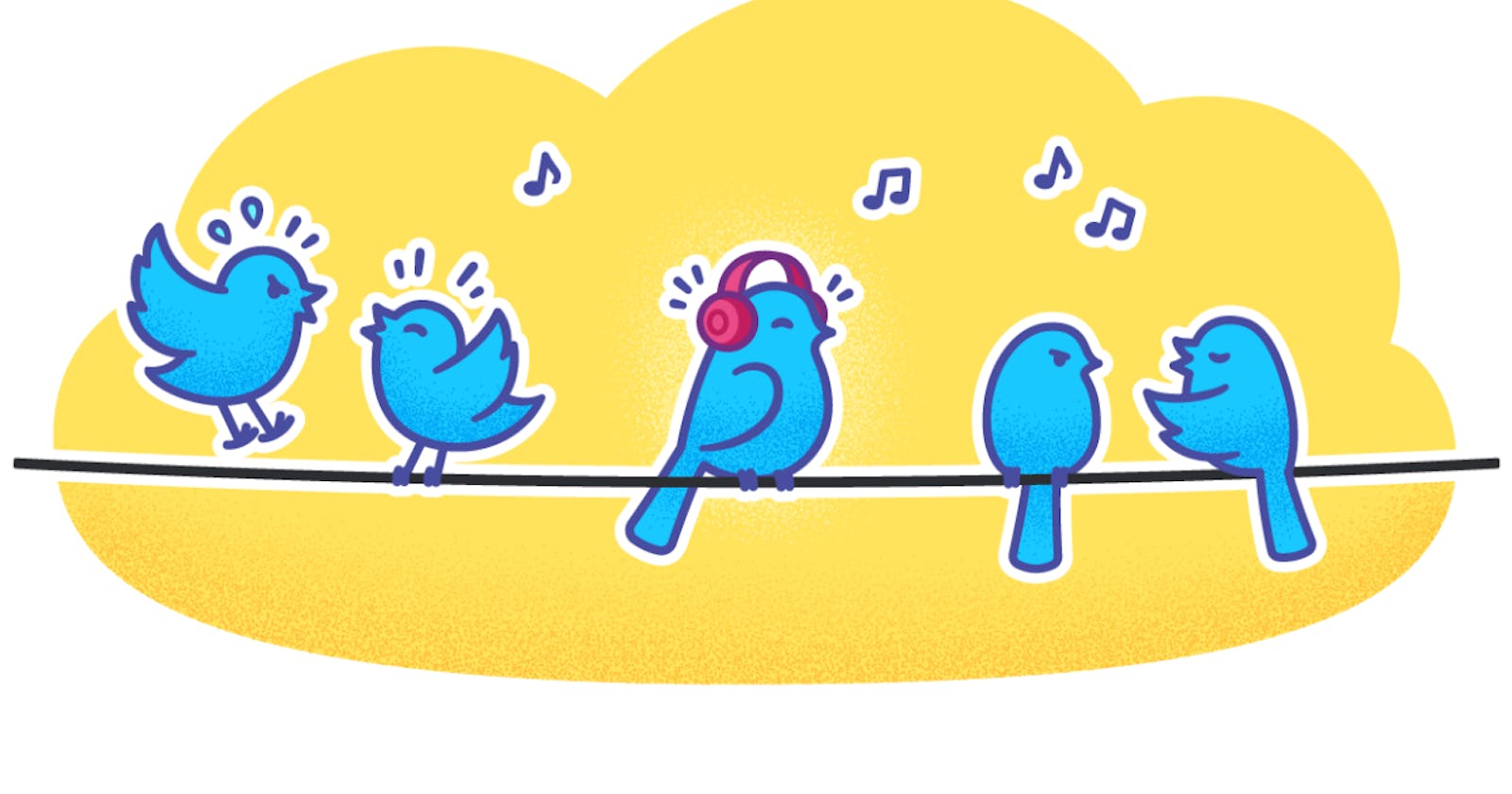Twitter is famously a noisy and nasty place, but there are also rays of hope within the chaos — pockets of amazing content and valuable professional discussions. Over the years, I've tried to start following its good parts more than once, but the never-ending stream of toxicity and fortune-cookie wisdom always made me quit eventually.
A few months ago, I decided to wade, once more, into the maelstrom. But this time I would do it properly, using every possible tool to compensate for Twitter's poor user experience design. Finally, it seems that I've arrived at a solution.
Achieving the same setup may take you an evening or two, but the results are worth it: My timeline is a breeze to read, with plenty of useful and inspiring tweets every day.
Stacking the deck
My Twitter experience changed radically when I started using TweetDeck — originally a 3rd party app that Twitter purchased in 2011. The key feature of TweetDeck is that it allows you to transform your sprawling, chaotic Twitter feed into a dashboard of thematic lists.
A concrete example: Most accounts I follow are developers who build independent products. But my lists are not "App developers," "Web developers," etc. Instead I sort my follows based on the social circle they belong to. Indies tend to come from two backgrounds: The old-school Apple developer circles and the newer "maker" communities like Indie Hackers or Makerlog. These groups are somewhat isolated from each other, and they prioritize different topics and thus go into different lists. This is obviously hyper-specific to my own personal feed, but that's the idea. Use lists to organize Twitter however your brain naturally organizes this content. The less mixed contexts you have, the easier it will be to read Twitter.
While vanilla Twitter does allow users to create lists, it lacks many of the additional list features offered by TweetDeck. Crucially, TweetDeck allows users to mute certain topics or keywords within the lists. More on this very soon.
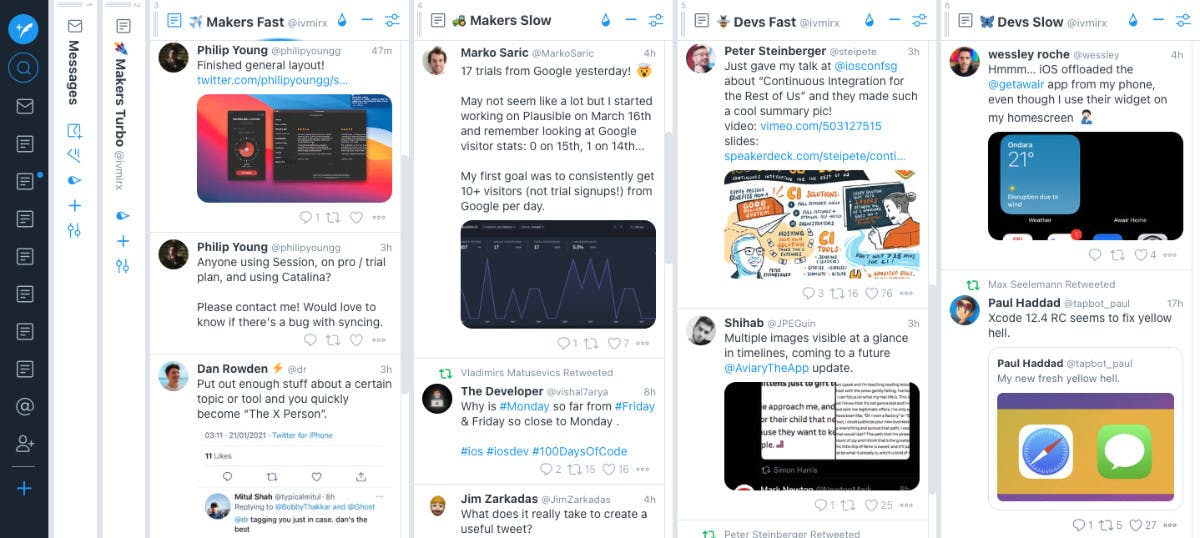
TweetDeck is also snappier than the web interface, but it becomes even better with an appropriately named extension called Better TweetDeck, which offers many cool customization options. The two biggest reasons to install it are:
"Button to clear a column." This removes the burden of recalling if you already read these tweets or not during the previous visit. Also, an empty column is as satisfying as a clean inbox.
Advanced muting. This feature lets you mute keywords only for specific users, or users with certain keywords in bio. It even lets you mute with Regular Expressions.
Finally, Twitter's interface for working with lists is poor, but luckily there's a free Twitter List Manager that you can use to move dozens of accounts around quickly. I also couldn't find any tool to measure list speed, so I made my own — Listometer. It fetches a few hundred of the latest tweets from a selected list and shows you a table with the tweeting speed of the list members, along with their retweet percentages. When a list feels too fast (over 40–45 tweets per day, for me), I extract a few fast-tweeting accounts from it — both to reduce the speed and to avoid missing tweets from slow accounts. For example, I have three lists for makers: Slow (43 accounts), Fast (11 accounts), and Turbo (5 accounts). Despite the different member count, each of the lists has roughly the same number of tweets per day.
Silencing the noise
If I need to check the news or the latest controversies, I can do it on my terms — when I have time and am mentally prepared to do it. Having disturbing or distracting content invade my attention whenever someone feels like sharing it is one of the worst features of social networks. (For the record, I am not suggesting anyone should checkout from politics and activism, but they are not the reasons I, personally, use Twitter and they can become extremely unproductive distractions.)
That is why I proactively mute many stressful topics — see my mute list for the most typical keywords. I also mute trends that I'm not interested in — like new games or movies or even popular tech stacks I don't use. A note of caution: Keyword muting is not shared between Twitter and TweetDeck, so you should mute keywords from TweetDeck settings and not from the regular Twitter settings.
Muting whole accounts is important too. Remember this is your feed. If you find other users annoying, distracting, toxic, inflammatory, etc, just mute them. Your feed shouldn't feel like a chore to read.
Finding your people
Once everything distracting and stressful has been filtered out, it's time to search for content that can help you grow your knowledge and stay on top of the latest news and events in your fields of interest.
Initially, you need to find just a couple of good accounts in a niche, and then analyze who they follow. For this, I suggest using Followerwonk which groups an accounts' follows by parameters like geographical location, recent activity, authority, etc. You can analyze up to 20 accounts daily for free. See the "Social Authority" section in the results and then focus on the lists scored from 41 to 90, randomly clicking on names with a moderate tweet count (less than 10–15 thousands). There is no need to check everybody — if you start following 20–30 active accounts around some topic, you'll eventually discover many others through retweets.
I suggest being really picky here, because it's easy to start digital hoarding and follow hundreds of accounts. I recommend starting small. Depending on your tolerance for noise, even 100 may feel like too many in the beginning. Personally, I've found that I can't meaningfully follow more than 300 accounts, unless most of them are muted or buried into some "Whatever" list. Following large numbers of users also means your Twitter feed is never empty, which may be addictive and promote aimless scrolling. Don't be afraid to unfollow accounts either.
Sometimes Twitter just isn't the right place to follow a person. For example, if you adore an artist, but their Twitter feed has too much unrelated content, you might be better off following their Instagram instead.
Adjusting the attitude
Twitter is the most FOMO-inducing social network out there: some great discussions might be happening as you are reading this, and you could chime in — if only you were there right now! So, my final ingredient for a good Twitter experience is setting some restrictions for yourself to curb the platform's addictive properties.
I use TweetDeck in a separate browser, so it's harder to mindlessly open it "on accident". I also have Twitter blocked most of the day to reduce the number of times I check it. I check in just three times a day: 11:00, 14:00, and 17:00 — based on the intervals when people in my feed are most active. This guarantees that I can interact with the majority of the content they post in a timely manner. Use Followerwonk to see what times would be best for you. You can schedule blocks of Twitter with Cold Turkey or Focus or LeechBlock.
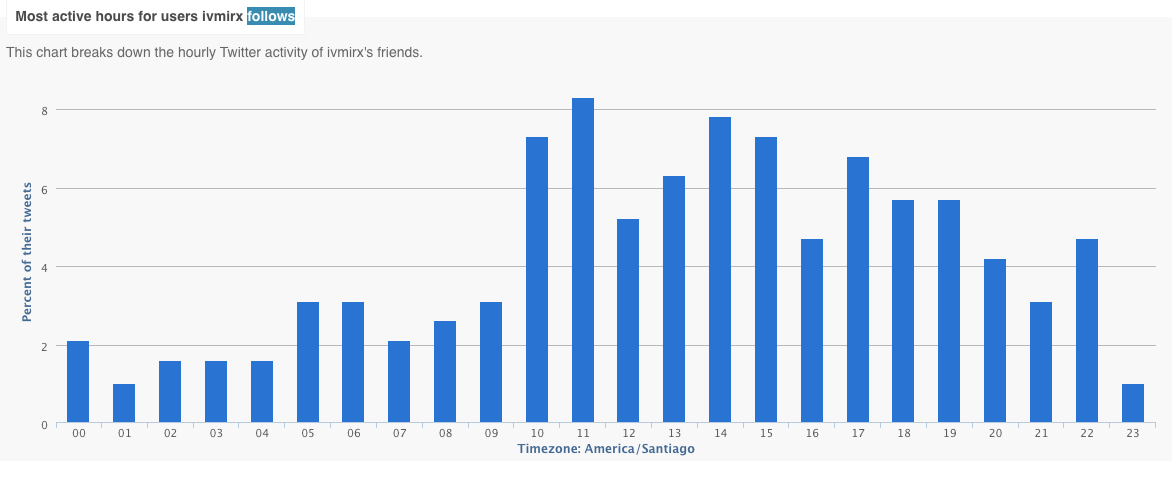
Lately, I've started blocking Twitter on weekends too: Activity is low on Saturday and Sunday anyway, and it feels good to take a step back from the endless cycle of consuming Internet content.
I also try to disengage with the vanity metrics coming from my own tweets, so I don't have a "Notifications" column in TweetDeck and use a "Mentions" column instead. Periodically, I check likes and retweets in the regular Twitter interface — doing it in batches should minimize the psychological reinforcement towards gaining more Internet Points.
I don't recommend keeping Twitter on your phone at all. It's rife with ads, you can't mute words in lists, and I'm always leery that social apps can transform my phone into an addictive instant gratification machine. See more in my other article on creating a productive environment.
Finishing the guide
I did not expect this article to be so long, but the length speaks to how many tricks are required to keep all the toxicity and wastefulness of Twitter at bay. Trying to navigate the hellscape of the Twitterverse can bit overwhelming initially, but with a bit of curation and practice, there actually is good content to be uncovered.
Hope all of this helps. Follow me on Twitter where I share tips and stories about indie software business. You can put me into one of your slow lists.